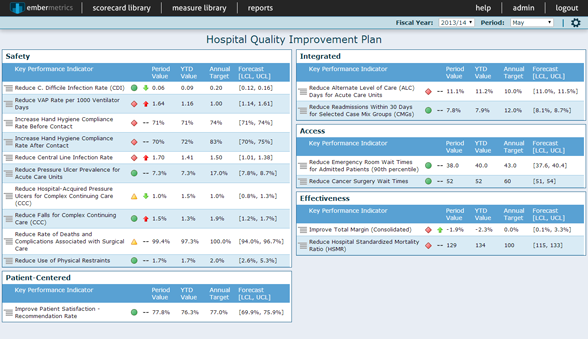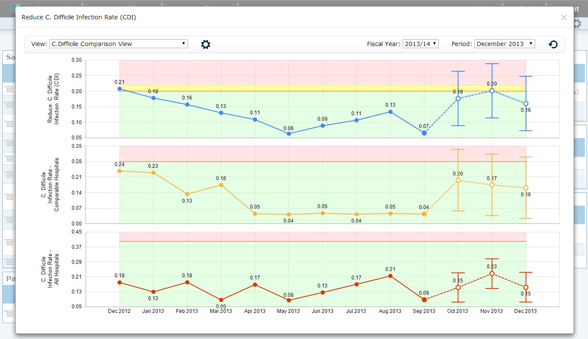Ember Features
Ember Metrics is a web-based data management platform that facilitates the creation of dashboards, scorecards and reports without requiring a prohibitive time and financial investment.
Ember Metrics is designed with the end-user in mind. It balances the simplicity required to minimize the learning curve against the complexities involved in efficiently managing hundreds or thousands of organizational data elements in a maintainable manner. The main features of Ember Metrics include:
Minimal startup requirements and costs

Many scorecard systems assume that there is a centralized data warehouse and/or analytical cubes that can be used to populate organizational scorecards. Those tools lack the ability to adequately maintain manual data where no such data sources exist. Ember Metrics provides a rich interface for maintaining manual indicators (including historical data) when organizational data sources cannot be used to populate the metrics. This eliminates any dependencies on having a data warehouse in place to embark on a scorecard initiative which greatly reduces implementation time, costs, and risk.
Ember Metrics can be deployed locally within your organization’s network infrastructure or you can subscribe to the cloud version hosted within the Microsoft Windows Azure environment. A cloud implementation can be setup for you within 24 hours, requires no additional software, and does not require any effort from your organization’s IT department. There are often dependencies between indicators that need to be tracked. For instance, there may be corporate-level indicators that are calculated from the results of several business units, which in turn may be calculated from the results of departmental indicators. Ember Metrics tracks these dependencies such that when indicator data is altered, any dependent indicators are updated automatically. Scorecard systems often rely on development resources to create new scorecards and indicators creating a dependency on the IT department. Managing scorecards usually necessitates the use of complex development tools. Ember Metrics provides a simple user interface for creating new scorecards and indicators. Development resources are typically required only when setting up automated population of indicators from organizational databases. The complexity of this setup is completely based on how difficult it is to query the data from those databases. Businesses often record indicator data at different time frequencies. Ember Metrics supports multiple data entry frequencies including monthly and quarterly indicators. Additionally, quarterly values will automatically be calculated from monthly values allowing both types of indicators to be displayed together on quarterly-level scorecards and reports. Ember Metrics has the ability to use many types of data sources to populate indicator data whereas many other scorecard systems are limited to the types of data that can be used. Data sources include relational databases, analytical cubes, Microsoft Excel, flat files, and ODBC compliant data sources. Many scorecards can be created in the system and there may be a requirement to have different layouts (i.e. column types) depending on the purpose of each scorecard. Ember Metrics uses “templates” which are pre-defined scorecard layouts that can be selected when creating a new scorecard. The system may have as many different scorecard templates as required to meet the needs of the organization. It is often very important to record notes pertaining to indicator performance for each reporting period. This provides a historical timeline of events explaining changes in indicator values. Ember Metrics allows authorized users to record notes for each period (monthly and quarterly) to describe factors contributing to performance as well as any other information such as corrective action plans. Scorecard users can access these historical notes to better understand the context behind the indicators’ performance. Businesses often track performance against year-end targets. Most scorecard systems provide indicator statuses based on whether goals are met for individual periods but neglect tracking performance against the year-end goals. In addition to tracking period targets, Ember Metrics predicts the year-end values of each indicator with a 95% confidence level. It provides upper and lower confidence limits (LCL/UCL) to allow the user to determine whether year-end targets are likely to be met. This allows earlier detection of problems and can lessen the perceived impact of outlier periods where indicator values are unusually high/low. Analyzing indicator trends over time is important and Ember Metrics provides an easy-to-use charting tool for each indicator. The charting tool has customizable settings and even allows users to display multiple indicators at the same time in order to analyze correlation between different company metrics. Many indicators and scorecards may be created in the system and different types of users may require different levels of permission to perform their respective tasks. Ember Metrics offers a rich security system that allows certain users to fully manage scorecards while others have reduced permissions (such as only recording notes, modifying indicator data, or viewing scorecards in a read-only mode.) Additionally, users may have elevated permission for certain scorecards while having reduced permissions for others. Permissions may be customized for both individual and groups of scorecards/measures. Your business may embark on a strategic balanced scorecard initiative based on the Kaplan Norton framework. This involves the use of strategic objectives using normalized scoring calculations that gives organizational indicators scores of between 0 and 100%. Ember Metrics automatically calculates normalized scores for indicators based on user-configurable target settings and allows weighted objective indicators based on the scores of constituent indicators. Ember Metrics will be utilized by a wide variety of organizations. Enhanced functionality will be added to the system to meet the requirements of each organization and all other licensees will benefit from the new functionality. This effectively shares the cost of future development across all institutions that adopt the system. Organizations often track a large number of metrics for a wide variety of purposes including accountability requirements, executive reports, and internal quality improvement processes. Without a centralized data management system these indicators are often manually prepared (in tools such as Microsoft Excel) resulting in inefficiency, human error, and duplication of work. Ember Metrics provides a single, centralized location for maintaining all organizational indicators as well as a consistent interface for analyzing the results. As the organization develops indicators within Ember Metrics there will be a growing library of data within the system that may be useful for other reporting purposes. The system provides database access for developers and decision support analysts to extract indicator data directly from the system for use in external reports and applications.Cloud or local installations
Automated calculations
Minimal IT involvement

Flexible data entry periods
Data integration
Multiple layouts and templates
Notes and annotations
Automated year-end forecasting
Analysis tools
Robust security
Balanced scorecard
Shared community

Managing measures
Data access for analysts and developers